About Atikmdag Patcher
Atikmdag Patcher is a free tool for removing pixel clock limitations in AMD/ATI drivers. It allows you to unlock higher refresh rates and set custom resolutions, making it popular among gamers and miners.
In the mining community, Atikmdag Patcher is widely used to fix GPU detection issues after BIOS flashing. Instead of manually editing INF files, you simply run the patch — and the system correctly detects your AMD graphics card.
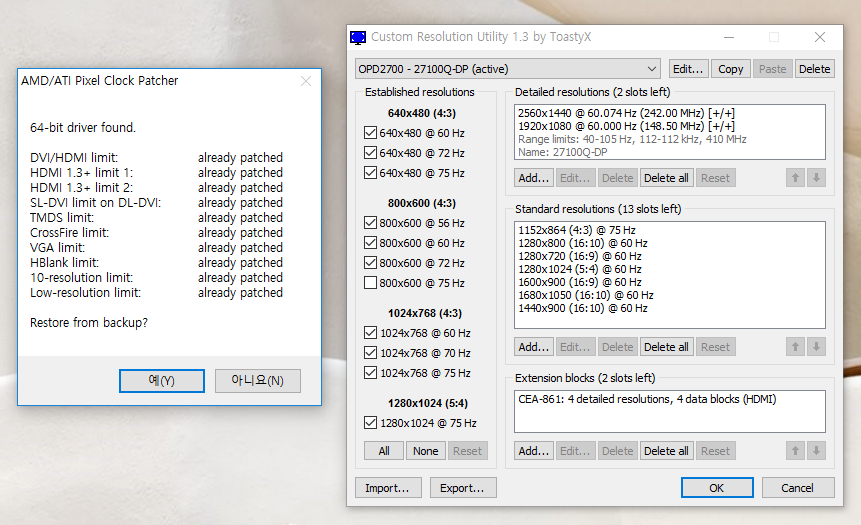
Key Features
Unlock Custom Resolutions and Refresh Rates:
Remove pixel clock limits and easily set 75Hz, 100Hz, or even higher refresh rates without driver restrictions.
Fix GPU Detection Issues After BIOS Flashing:
Widely used by miners and enthusiasts, the patcher helps restore proper GPU recognition after BIOS modifications.
Simple to Use and Compatible with the Latest AMD Drivers:
Just run the patcher with a single click — no need to manually edit system files.
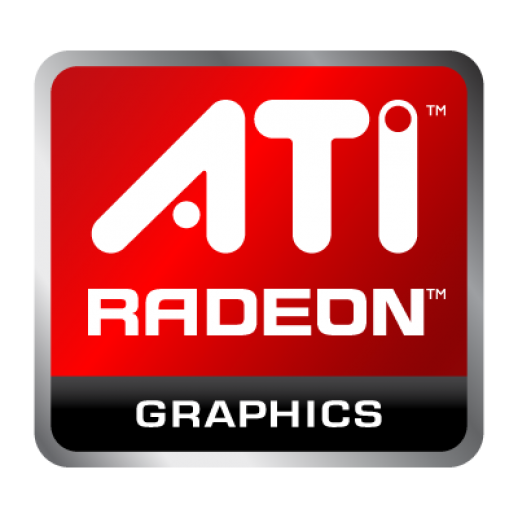
Install Atikmdag Patcher
Download Atikmdag Patcher
After downloading Atikmdag Patcher, extract the archive to a convenient location on your computer.
Run the Patcher
Open the atikmdag-patcher.exe file. The program will automatically scan the driver and prompt you to apply the patch if any limitations are detected.
- Click “Yes” to apply the patch.
- Once the patch is applied successfully, a confirmation message will appear.
Restart Your Computer
To apply the changes, make sure to restart your computer.
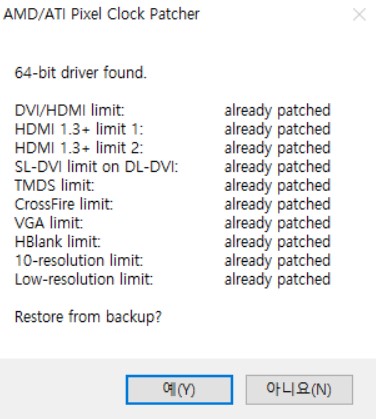
Compatibility
AMD Radeon HD Series:
- HD 5000 (HD 5450, HD 5570, HD 5670, HD 5770, HD 5870, etc.)
- HD 6000 (HD 6450, HD 6670, HD 6750, HD 6850, HD 6950, etc.)
- HD 7000 (HD 7450, HD 7770, HD 7850, HD 7950, etc.)
AMD Radeon R Series:
- R5 Series (R5 230, R5 240, R5 250)
- R7 Series (R7 240, R7 250, R7 260X, R7 370)
- R9 Series (R9 270X, R9 280X, R9 290, R9 390X, R9 Fury X)
AMD Radeon RX Series:
- RX 400 Series (RX 460, RX 470, RX 480)
- RX 500 Series (RX 550, RX 560, RX 570, RX 580, RX 590)
- RX Vega Series (RX Vega 56, RX Vega 64)
- RX 5000 Series (RX 5500 XT, RX 5600 XT, RX 5700, RX 5700 XT)
- RX 6000 Series (RX 6500 XT, RX 6600 XT, RX 6700 XT, RX 6800, RX 6900 XT)
- RX 7000 Series (RX 7600, RX 7700 XT, RX 7800 XT, RX 7900 XTX)
AMD Radeon PRO & FirePro:
- Radeon PRO WX Series
- FirePro W Series
- FirePro S Series
Releases
1.4.15: Added support for R.ID drivers for Polaris/Vega. Increased VGA pixel clock limit to 800 MHz.
1.4.14: Fix driver not found after installing Amernime Zone drivers. Added self-sign option and Info.txt. No changes to current drivers.
1.4.13: Fixed low-resolution limit and restore from backup for very old drivers
1.4.12: Updated for 21.9.1/21.9.2. Fixed CrossFire limit.
1.4.11: Updated for 21.6.1-21.7.2. Fixed Radeon Software issues.
1.4.10: Updated for 21.4.1.
1.4.9: Fixed HDMI-DVI limit for 20.11.2 and HBlank limit for 20.5.1.
1.4.8: Updated for 20.5.1.
Atikmdag Patcher FAQ
If you follow the instructions and use the program cautiously, it generally does not pose any threats to your graphics card or monitor. However, improper use or making inappropriate changes can lead to display issues and, in some cases, hardware malfunctions. Always back up your data and preserve the original settings to revert to them if anything goes wrong.
No, AMD/ATI Pixel Clock Patcher is intended to work exclusively with AMD/ATI graphics cards, including the Radeon HD series.
Yes, it is recommended to create a backup of your current video driver before applying AMD/ATI Pixel Clock Patcher. This will help restore the system in case of any issues.
